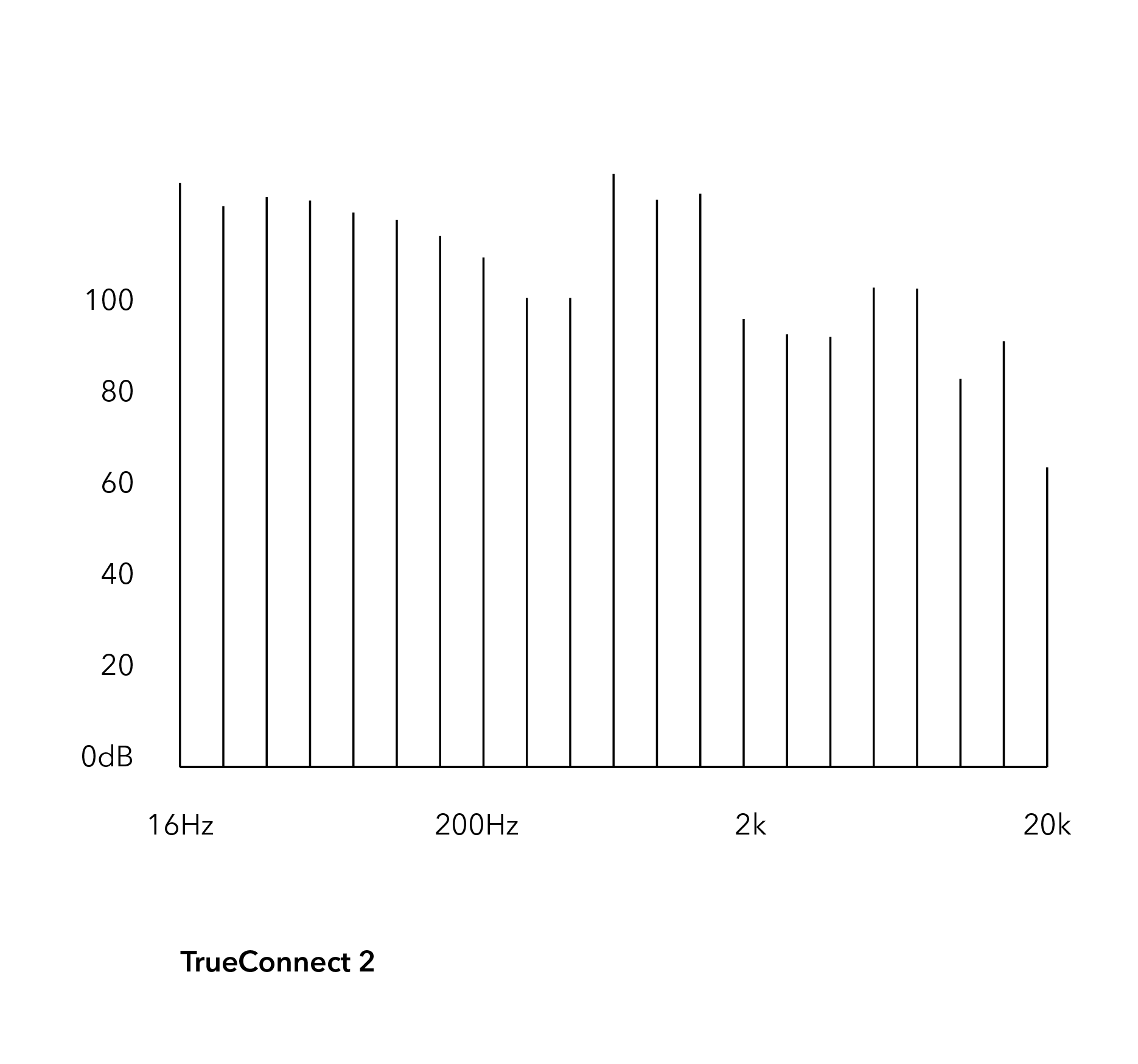KEY FEATURES

Go further

Explore anywhere

Immerse and escape

Keep in touch